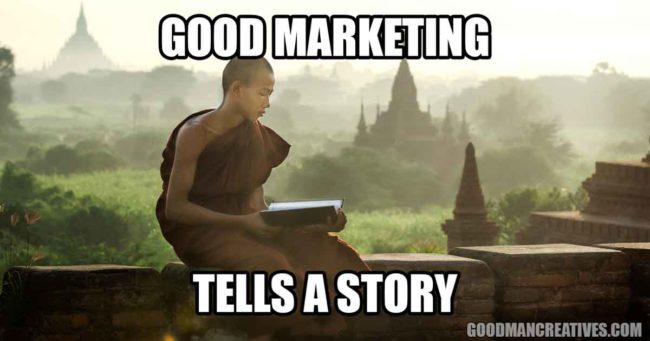How to Succeed in Social Media Marketing When English Is Your Second Language
Tips and tools that can help you write strong social media copies.
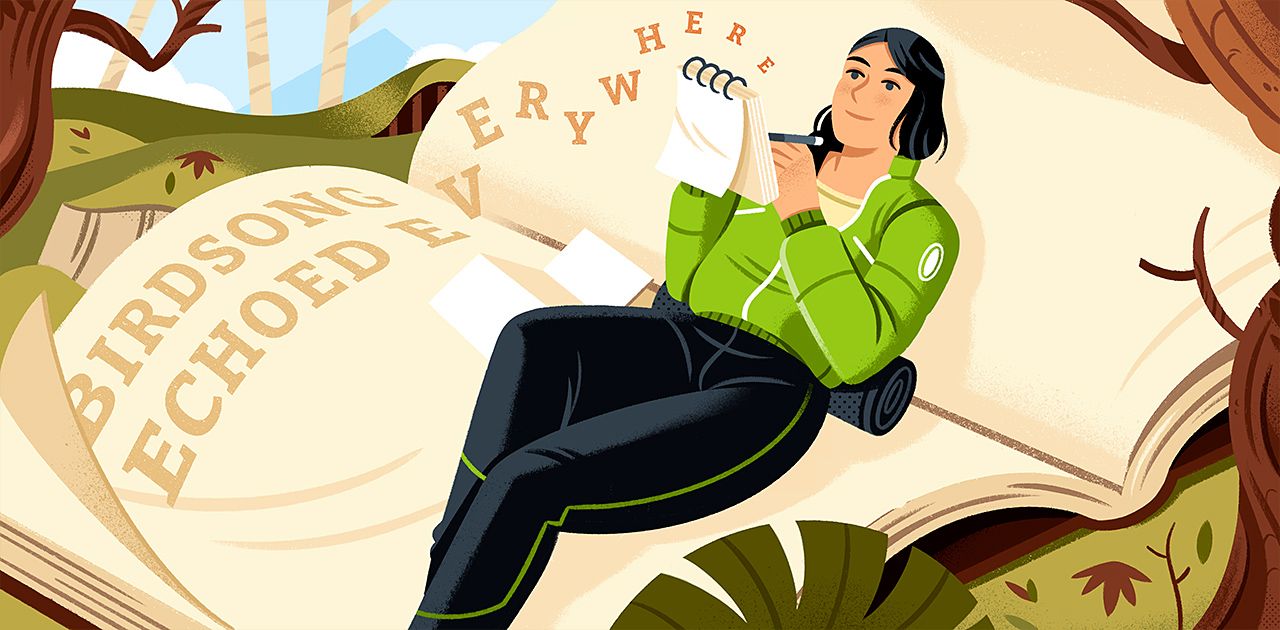
As a non-native speaker, I didn't have a lot of confidence in copywriting when I started my career as a digital marketer. I was lucky that my content teams gave me a lot of help in proofreading and advice. I realized that while readability is essential, it is not the only element driving successful social media campaigns.
In today's blog posts, I will share actional tips to help non-native speakers gain more confidence in developing various types of communication content for social media.
Today's workforce is increasingly diverse. The harsh reality is that if you’re a non-native-speaking marketer, you’re not likely to have the same opportunities as a native English-speaking marketer. But don’t let it hold you down – be aware that you need to find creative ways to work around it.
Did you know there’s a large chunk of digital marketing professionals in North America whose first language isn’t English? According to the survey by Zippia in 2021, among over 13,008 digital marketers working in the United States, 36.2% of them consider Spanish as their mother tongue. French comes in at a not-so-close second with 14.9% and Mandarin Chinese with 10.6%.
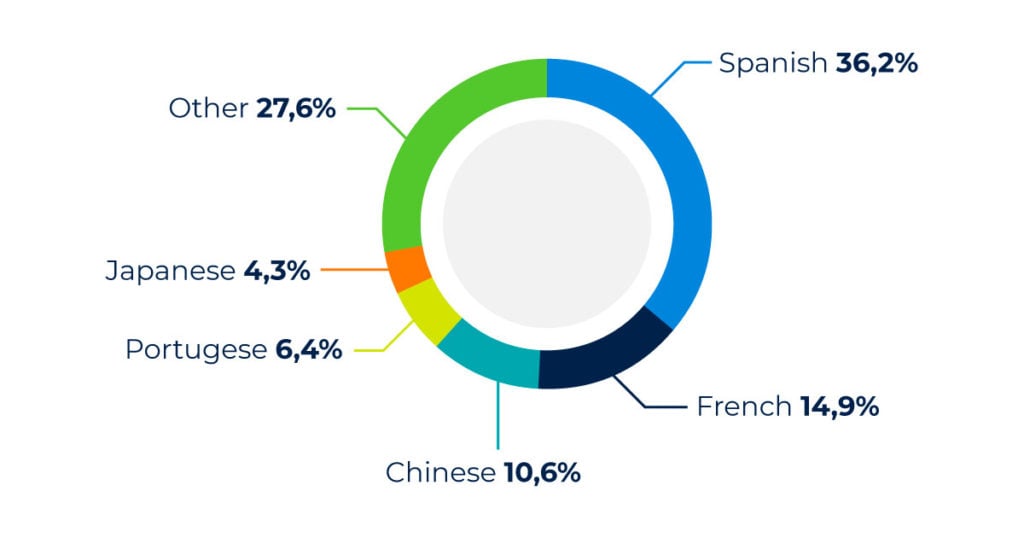
I have studied English since elementary school, but I still don’t get the memes or reference points that my husband does. I still get nervous before big meetings as sometimes my Chinese accent throws up a big red flag.
So, how does a non-native speaker in digital marketing make effective social media campaigns? Here are some actionable tips to help you get started:
Choose A Spelling And Grammar Checker
From many difficult job interviews to customer meetings, I learned that being a non-native English speaker has impacted my career growth. Not everyone would forgive my foreign accent or grammatical mistakes.
Although social media allow a specific level of casual language, spelling and grammar errors still harm a brand's reputation, credibility, and professionalism. I have been using two tools to avoid embarrassing typos in social media writing:
Expresso is a web-based app that helps you find weak verbs, filler words, and sentence structure issues in your text. As its name suggests, Expresso is a quick fix to lazy writing. It is as vital as a double-shot espresso and will highlight sections of your work that, while technically correct, may be weak.
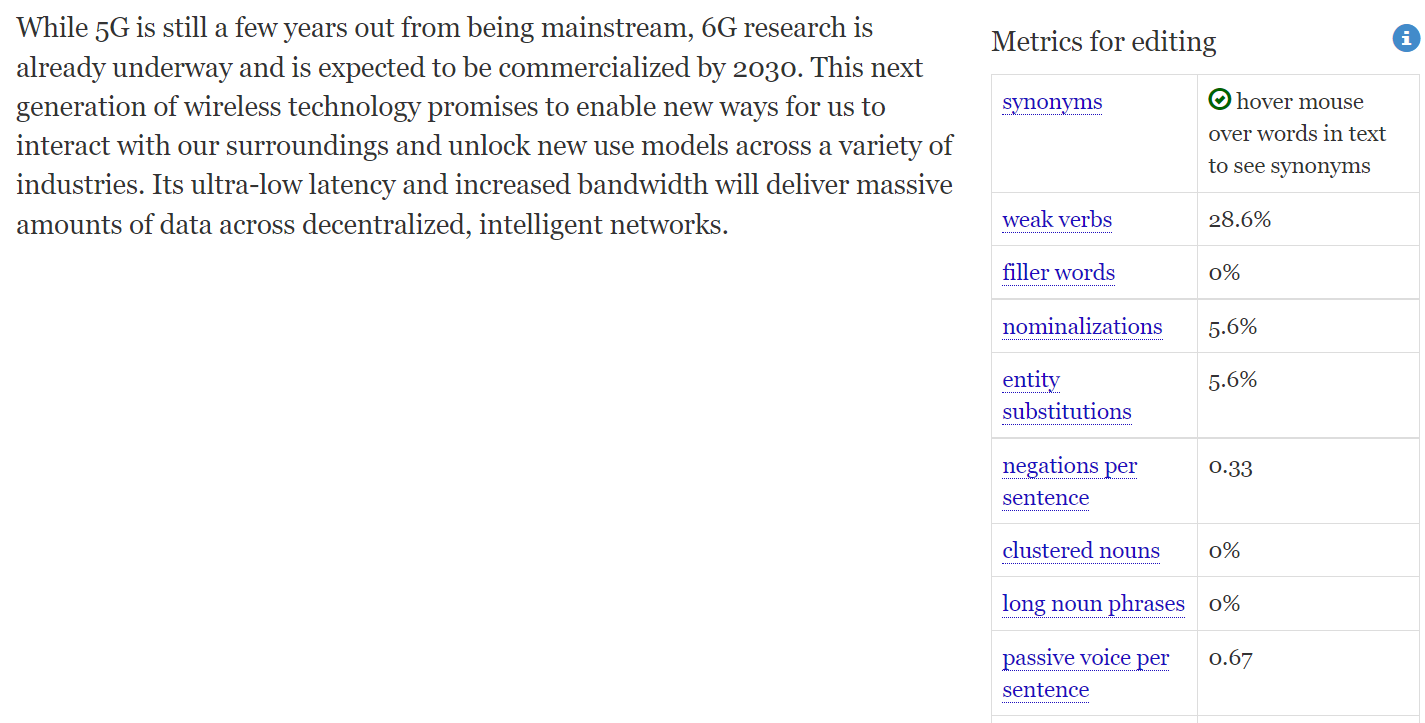
I love using it because it goes beyond grammar checking, as it reveals what kind of mistakes I frequently make and gives suggestions to help me become a better writer in the long term.
2. Grammarly
Grammarly offers a browser extension that allows you to write mistake-free content across the web, emails, and Microsoft Office tools, perfect for anybody creating copies for multi-media channels. It offers grammar or word suggestions, which you can choose either to ignore or accept. It also establishes a personalized dictionary so that Grammarly won't flag specific terms in the future.
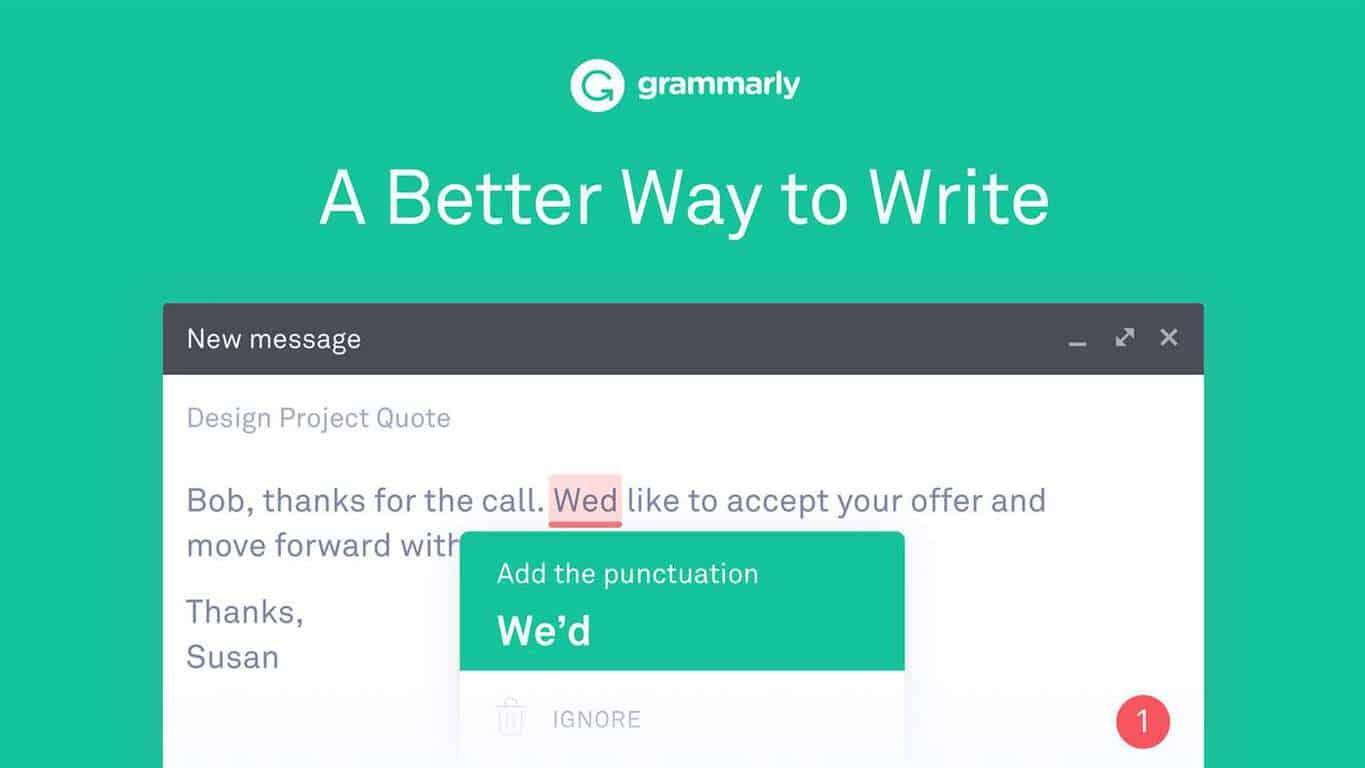
Leverage Readability Apps for Social Media Writing
Make sure your post is easy and enjoyable to read!
Imagine you have 15 minutes for a lunch break to have a quick bite. You'd like something quick and healthy while multi-tasking. The same is true for your audience on social media.
They want value, but they also need it to be digestible.
After you ensure your copies are free from typos, how do you assess the readability of your content?
The good news is that now we have AI to help!
Since it was developed in the 1920s, the readability test has been a standard measure of how easy it is to read and comprehend a document. It consists of mathematical formulas such as the Gunning-Fog Index, Flesch Reading Ease, etc. Modern apps have automated these mathematical tests, enhanced with AI insights.
Here are the top three FREE apps I would like to recommend:
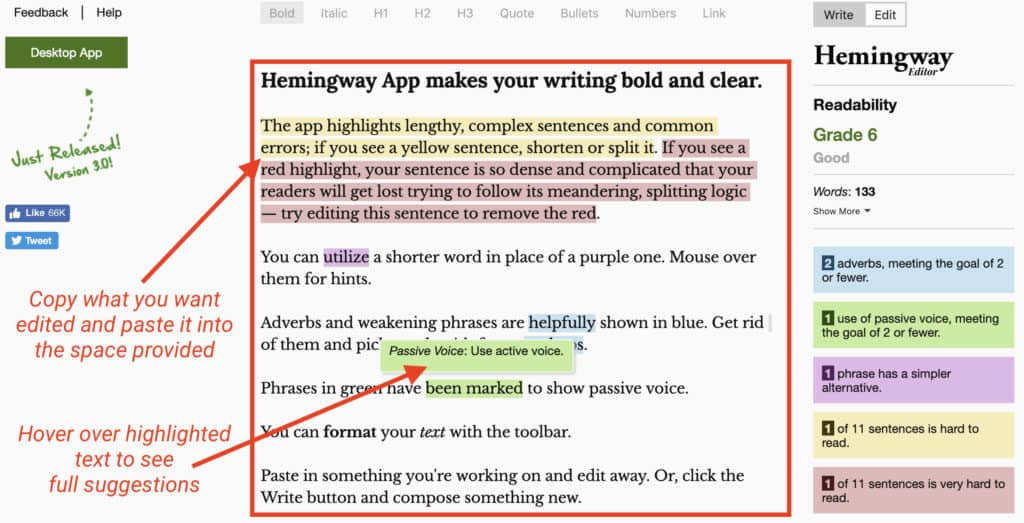
- Pros: It is easy to use. You only need to copy and paste your text and then hover over the highlighted text for suggestions.
- Cons: The level of difficulty to read is vague. It is up to you to decide whether your sentences are too lengthy or to switch out certain difficult words.
- Pros: It is easy to use. It will automatically calculate your readability score using the Flesch Reading Ease, Fog Scale Level, Flesch-Kincaid Grade Level, and other metrics. It tells you the percentage of difficult words.
- Cons: After getting an overall readability score, you may need to go through 3-4 separate tools to check passive voices, complex & extraneous words, and spelling mistakes. It is less interactive than the Hemingway App.
3. Juicy Studio
- Pros: It can check social media posts that have been published. All you need to do is type in the URL of the specific position. It will automatically calculate your readability score using the Flesch Reading Ease, Fog Scale Level, Flesch-Kincaid Grade Level, and other metrics.
- Cons: After getting an overall readability score, you may need to go through 3-4 separate tools to check passive voices, complex & extraneous words, and spelling mistakes. The app returns numerical values only, so you will have to be familiar with what each measurement means and
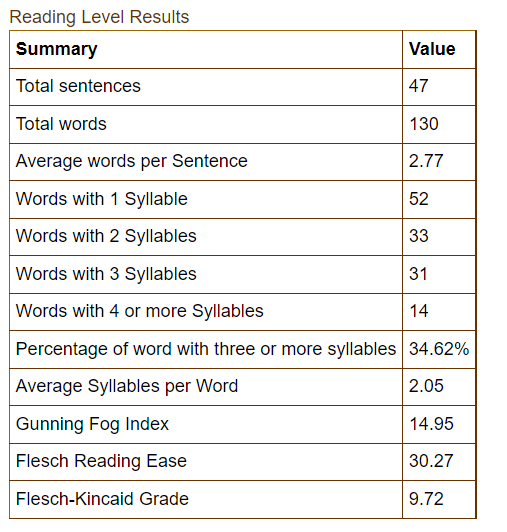
Remember that all the above apps are based on mathematical formulas, which cannot test if your copy is understandable, fun, or enjoyable. The readability apps should be used in conjunction with good writing style guidelines. I want to flag some additional cases to check even the readability score appears to be high:
1) Does your post only short sentences made up of monosyllabic words?
2) Is your post's layout or visual design clean, accessible, and appealing?
3) Is the logic flow of the post clear? You may adopt specific models like the STAR method ( Situation, Task, Action, Results), the 4P of Marketing (Place, Price, Product, and Promotion), etc.
Use Headline Analyzers for Social Media Posts
Now that your copy is typo-free and readable, how do you make it engaging?
Whether it is LinkedIn or Facebook, on average, you only have 8 seconds to grab your readers' attention.
That's why the first sentence of your social media post is significant!

You may think of headline analyzers as tools specifically for articles, but have you ever considered using one for your social media copywriting? After all, headlines and the first sentence of social media posts have something in common. They both need to draw people in, and a headline analyzer helps you do just that by sprucing up your copywriting.
1. Sharethrough's headline analyzer
This tool allows you to analyze the strength of the first sentence of your social media based on a multivariate linguistic algorithm built on the principles of Behavior Model theory and other neuroscience and advertising research. I have used this tool quite often to capture the attention of my social media audience.
For example, I use "Building an Organic Presence with LinkedIn Pages" as the first headline; the quality score is 67. I got the following suggestions:
- Increase headline length: Try writing your headline as a complete sentence to deliver a more valuable impression. Business Insider does this well.
- Use more Alert Words: Humans react more strongly to words that make us feel anxious, like afraid, scared, and alarmed. Use them wisely: these words are great for engagement but don’t necessarily build positive associations with your brand.
- Talk about the body: Connect with your readers and increase engagement by using words about the body and self, such as eye, ear, mouth, face, feet, etc.
- Use Context Words: You’re missing out on the secret sauce! Context Words (such as "Right Now," "Starting Tomorrow," "Countdown," and "Last Call") capture attention and build trust, increasing impression value.
- Try adding a celebrity: You don’t have to be TMZ or People to take advantage of a celebrity. The benefits of including a known entity in the headline are impressive.
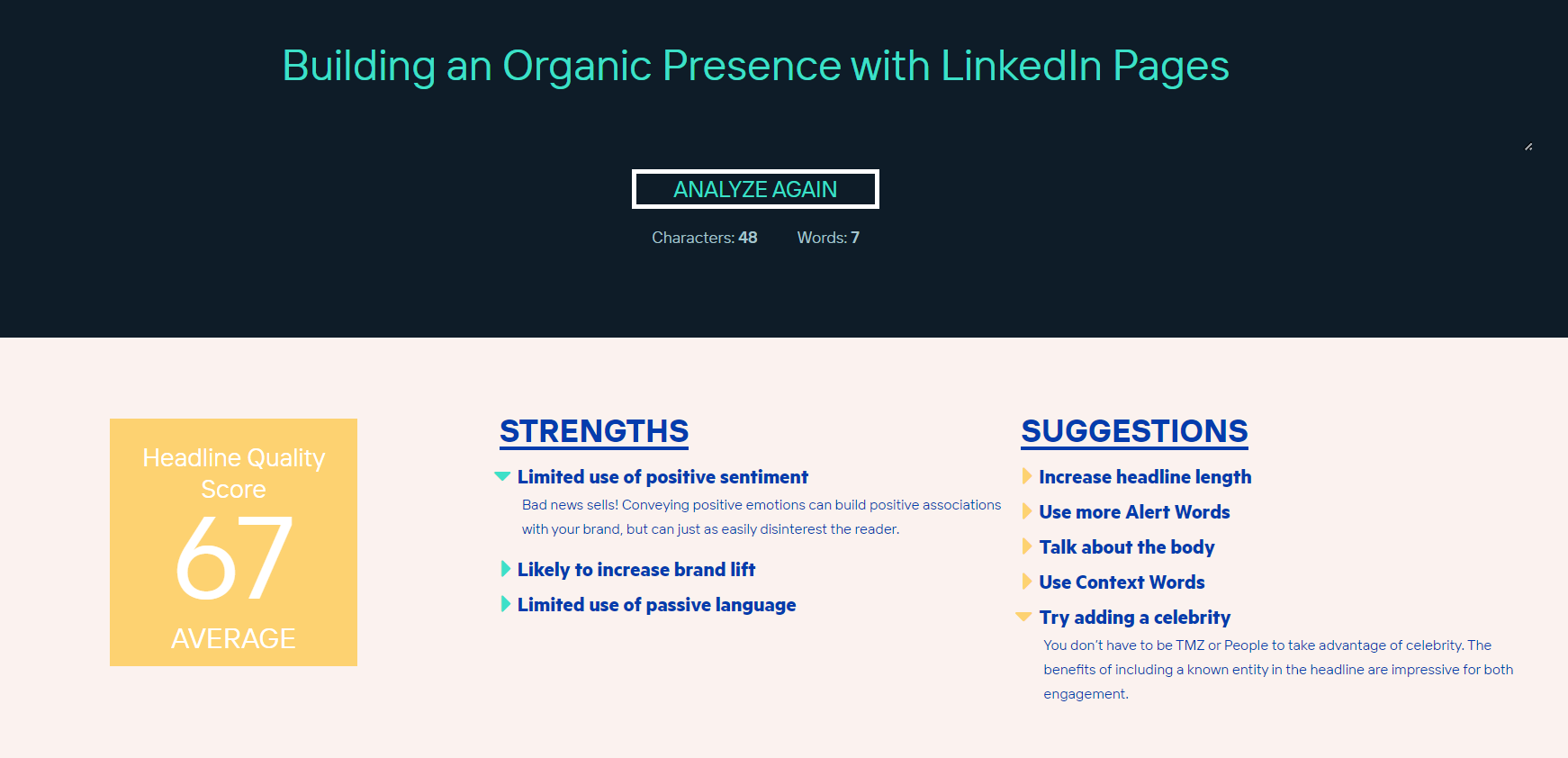
Based on the suggestions and strengths, update the post's headline to "Why You Should Build an Organic Presence with LinkedIn Pages Now"...And ta-da, I succeed in bumping my headline quality score up by 8 points with the use of context words.
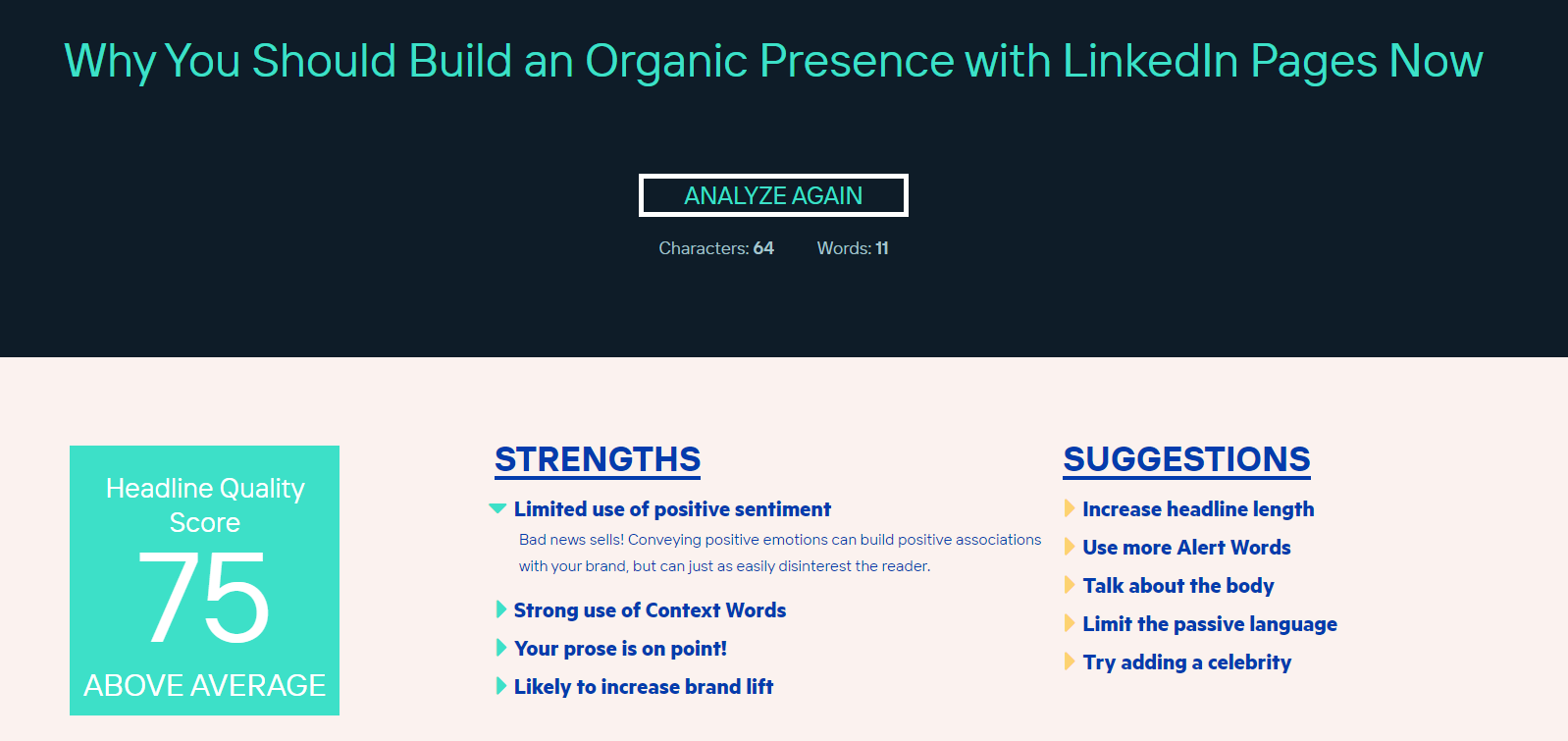
2. Advanced Marketing Institute's Headline Analyzer
This tool explicitly calculates the "emotional value" of your text. Did you know 1 out of 5 English words is an "emotional marketing value (EMV) word "?
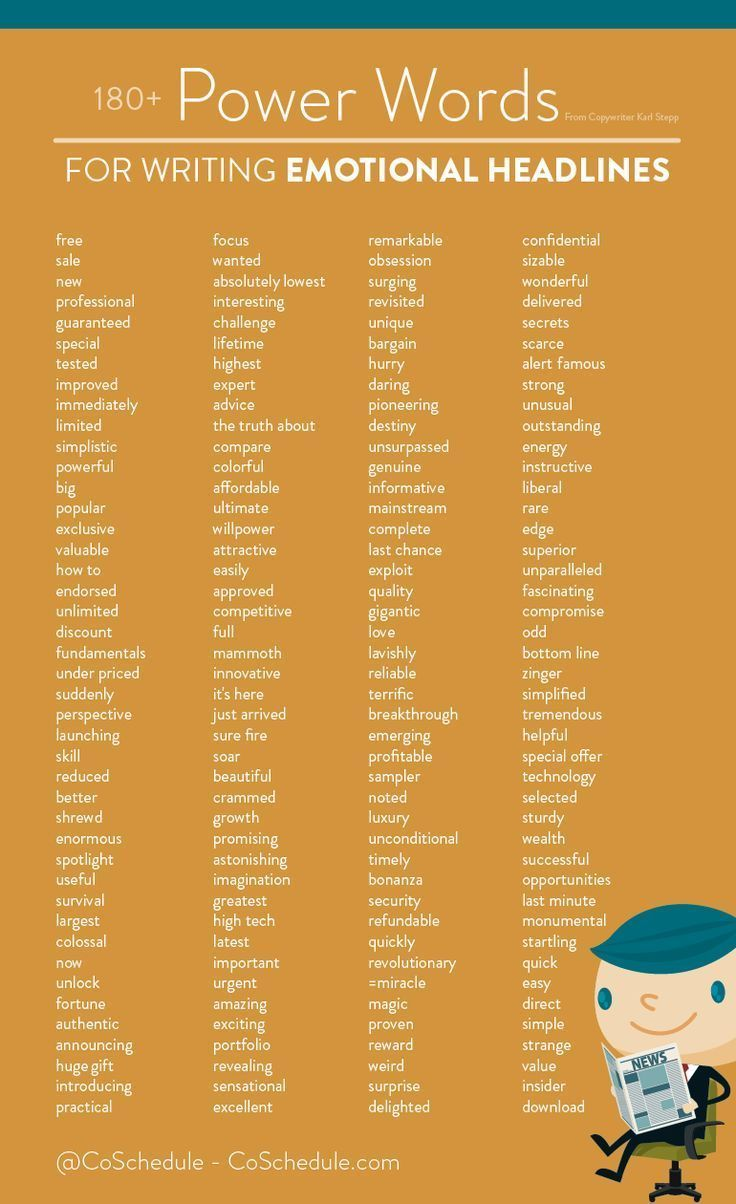
By using emotional words such as "love," "dream," and "value" in social media posts, you can more easily trigger emotional reactions in readers. For headlines, they argue, your copywriting should include at least 30 % of emotional marketing value words to maximize your emotional impact.
While I was writing posts for the past International Women's Day, I used this tool to analyze the quality of different beginning sentences, and below is the best performing result:
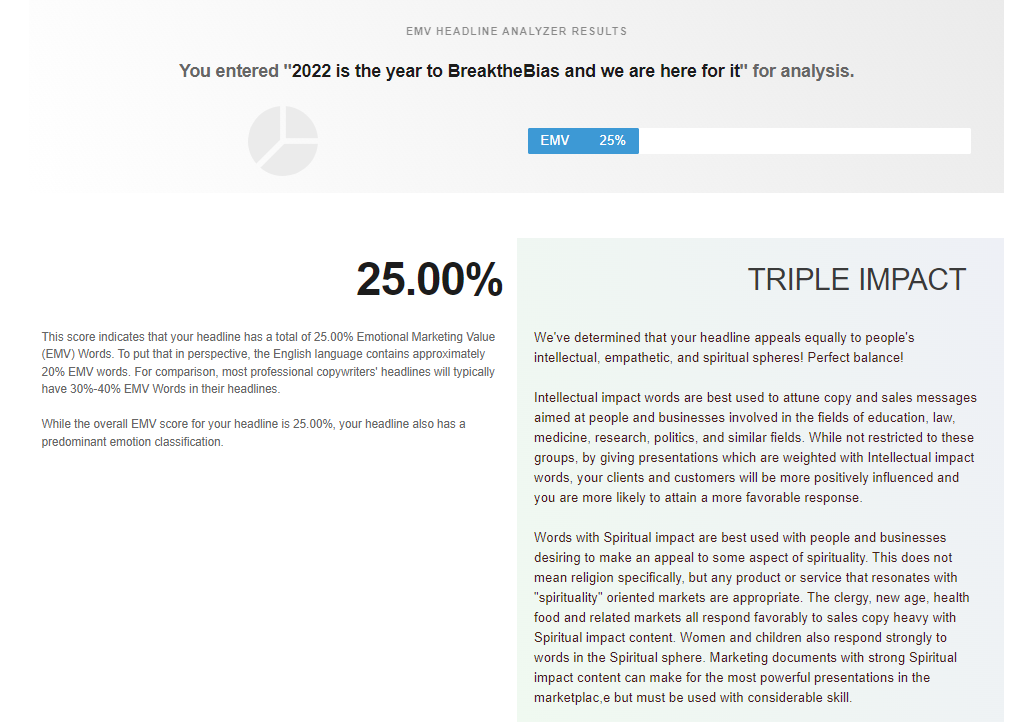
Can You Make It As A Non-Native Speaker In Marketing?
Working in digital marketing is such a creative and rewarding journey for me. I struggle in writing from time to time, but I always tell myself that my multicultural background is also my strength.
I want to share an excellent meme to empower you...
As most business goes international, the opportunities for non-native speakers in digital marketing will be boundless.