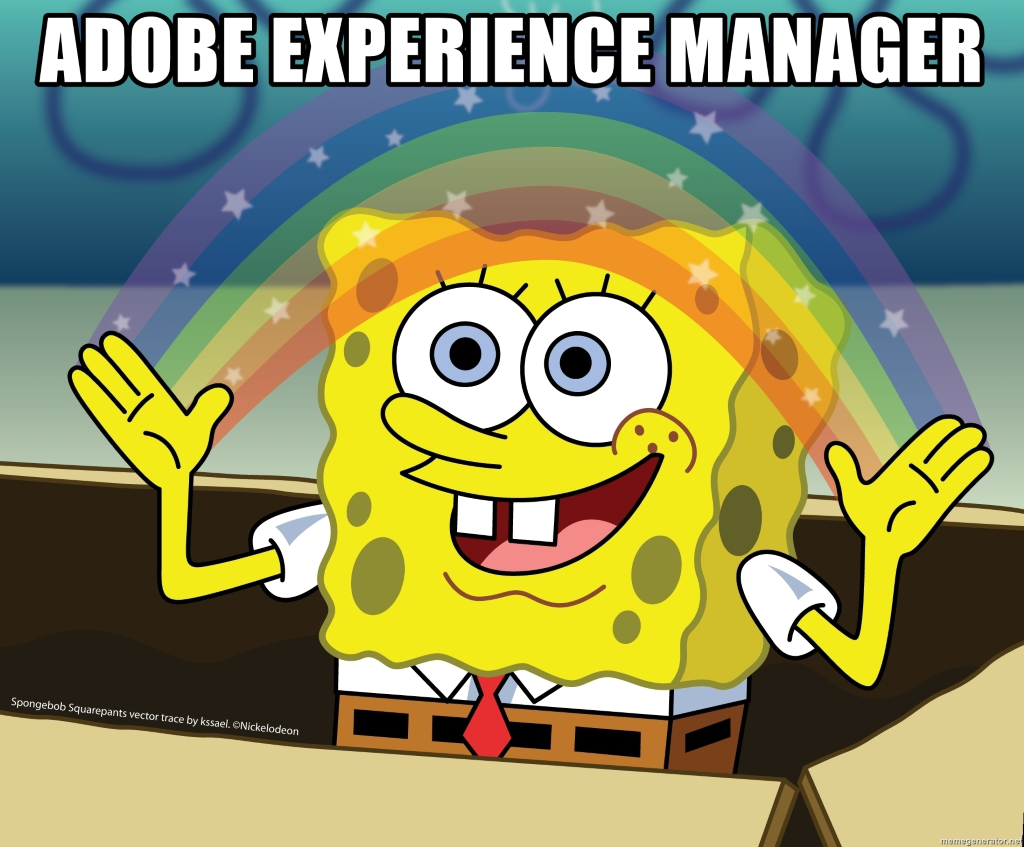How to Crack the Adobe Analytics Business Practitioner Exam in 30 Days
Here are some best practices to pass the Adobe Analytics Business Practitioner Certificate and my personal 30-day study plan.
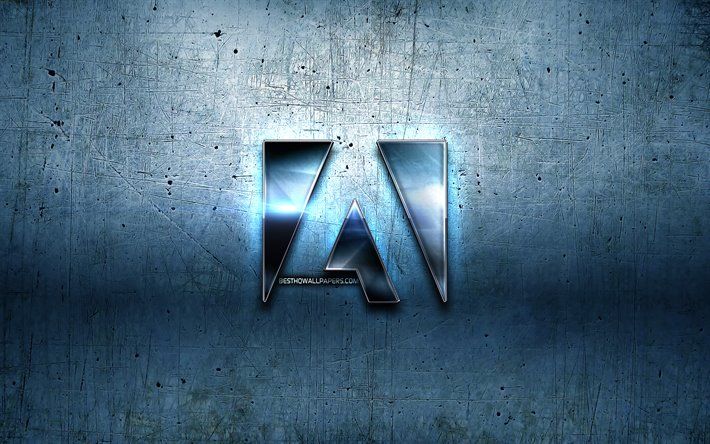
Have you read through the 700-page Adobe Analytics reference? Have you spent $3,600 on the official course? If the answers are "NO," relax, and I will share the best practices to help you get the Adobe Analytics Business Practitioner Certificate with this study plan in one month.
Data analytics is one of the most nerve-racking exams for marketing professionals. No matter what level you're doing, it's always daunting. The good news is that the Adobe Analytics Business Practitioner isn’t as bad as it seems.
It is about the practice until you understand each function or component and where it comes from. If you are freaking out a bit about your exam, though, I have put together a few inside tips on how best to rise to the challenges in a couple of weeks.
Make sure you are qualified to take the exam.
Here is the Minimum Candidate Experience to take the Adobe Analytics Business Practitioner.
I used Adobe Analytics for digital marketing for only one year when I first took the exam. However, to make myself sound professional, I was familiar with marketing jargon, i.e., SWOT, TOFU, and ROMI. I translate data into pretty, understandable, and engaging presentations. Besides, I had college-level experience in Python and Excel, so coding is not an issue. I was a bit concerned I was short on experience in Adobe Analytics at first, but the exam application fee is only $180; why not give it a try?
Check if your employer is an Adobe Solution Partner!
If your employer is Adobe Solution Partner, the most straightforward way is probably to follow the journey below and study each on-demand training here:

However, I do not have free access to Adobe Solution Partner's learning materials. And I do want to pay a few thousand dollars out of my pocket. So I decided to navigate the very resourceful Adobe Experience League and read through the 700-page reference myself. The process is similar to what Jorge Luis Borges describes in his short story The Garden of Forking Paths. I admitted getting lost in the Adobe website and tutorials a few times.
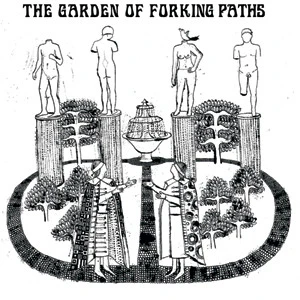
An open resource to prepare for this particular exam. My knowledge of Adobe Analytics is almost from Experience League here (Free Sign-up). But it could be not very interesting to read through the tutorial Adobe Experience League, and you'll probably forget most of the concepts. So I created my study plan, and it worked!
Create a study plan for yourself.
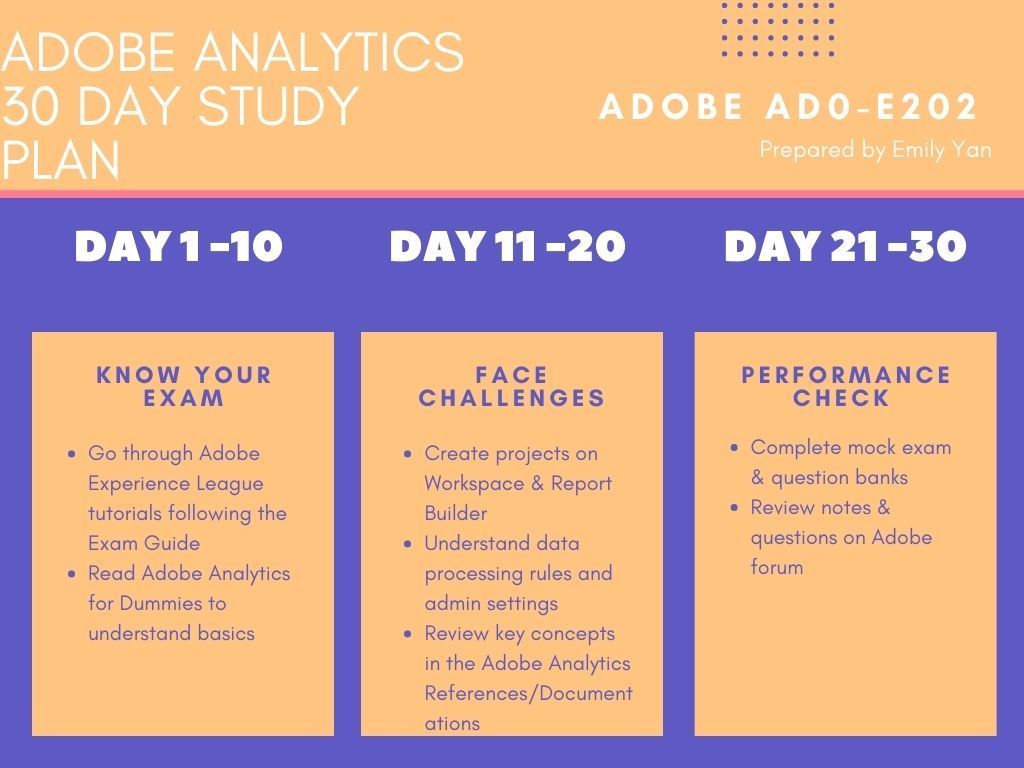
Day 1-10: Know the Exam
The most important thing is to understand what will be on the test scope.
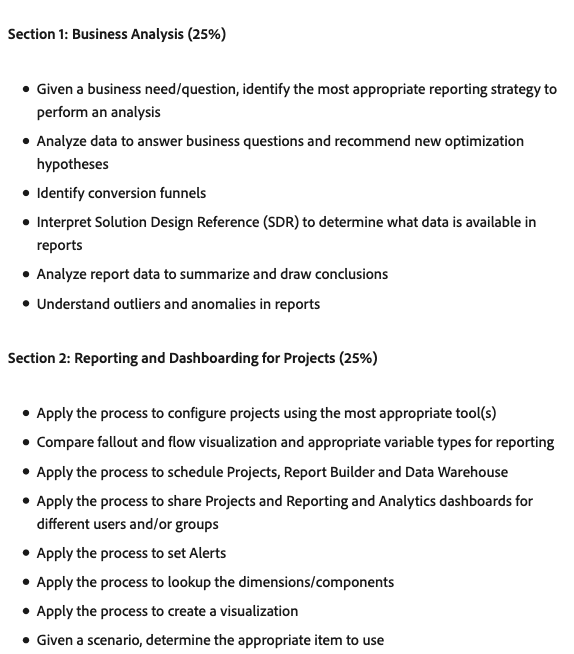
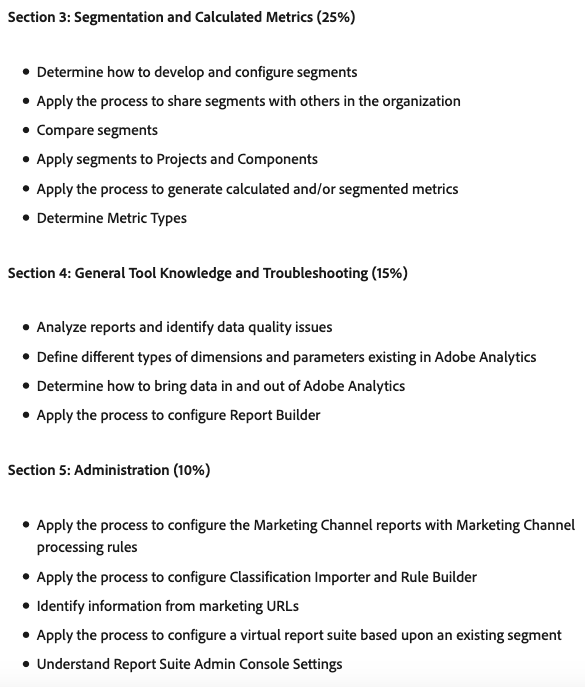
I first highlight the most critical, challenging concepts in different colors and conduct a personal SWOT analysis. This helps me focus on where I can improve my total chances of success in the exam.
For instance, after three years of training, I feel confident about using Workspace, which is about 75% of the exam. However, I am not familiar with the remaining 25%, including Administration, Data Processing, and Data Warehouse. I will have a difficult time studying them because I don't have admin—access to the tool.

To familiarize me with all the concepts and build a systematic knowledge bank about Adobe Analytics, I used two resources in Phase 1:
- Adobe Experience League tutorial videos (free, intro-level, grouped by tools)
- Adobe Analytics for Dummy (good bedtime reading, more straightforward)
Day 11-20: Face the Challenges
This week, my goal is to build my confidence in unfamiliar topics. I took a deep dive into new concepts from the exam guide, reading materials, and videos.
- I directly search them in the 700-page official reference and understand at least the three critical aspects of each topic– Purpose, advantages, and limitations according to the responsibilities of a Business Practitioner.
- Check the most popular and recent FAQs on the Adobe Analytics forum and refer to the latest updates on Adobe Analytics: Learn and Support.
- Get hands-on experience and leverage the tutorial dashboards in Workspace
- Other blog resources to deepen your understanding:
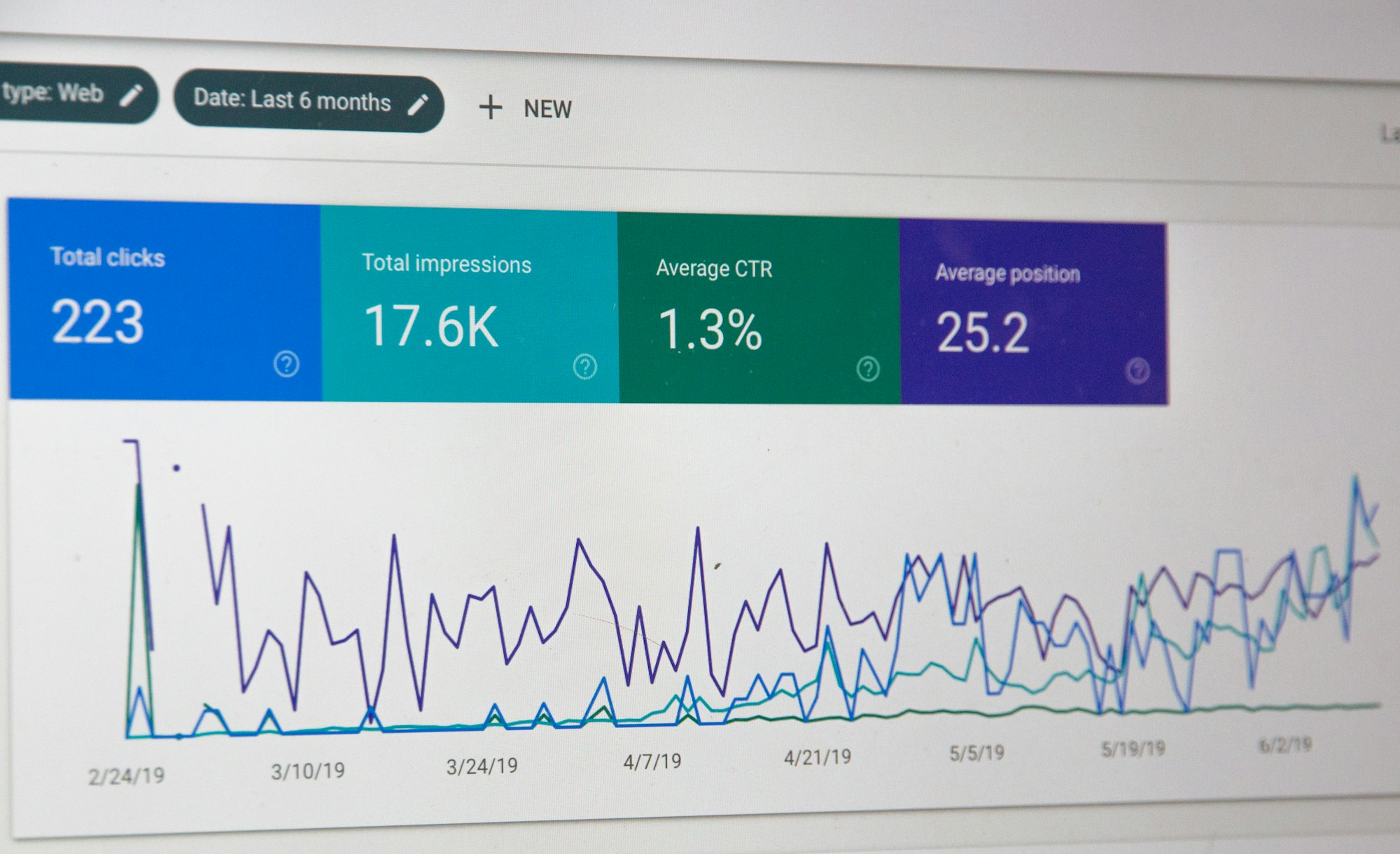
Day 21-30: Practice, Practice, Practice to Get Ready
Adobe has a sample test to warm everyone up. The interface and question type are the same as the official exam. Due to COVID, I think you can only take the online proctored exam (PSI or Examity).
A few IMPORTANT things before the exam:
- Clean your room: if you take the exam at home, please remove any electronics or paper on your table and make sure it fulfills the requirement by PSI.
- Check the compatibility of your computer and network.
- Drink water and use the bathroom.
- Make yourself ready for the camera.
The exam lasts two hours. You should log in at least half an hour before the test to install the browser for the test, go through ugh identity check, and scan the test room environment.
After you launch the exam, the invigilator will occasionally send a message to remind you that you can't cover your mouth with your hands. If there is any technical issue, you can use the Live Chat to communicate with the invigilator. After you finish answering the questions, you must wait for the invigilator's confirmation before you can close the window to end the exam.
Remember!
Keep calm! Remember to "submit" all your answers 🤓. Best of luck!
Taking the exam made me realize that Adobe Analytics does not only offer simple web analytics. It has brought every piece of data into a meaningful result with machine learning and automation and helped me dig deeper insights for each campaign. I hope you find my article helpful, and please feel free to reach out if you have any questions about Adobe Analytics.